Step-by-step instructions for making the J38 and J39 Johnson solids with vZome
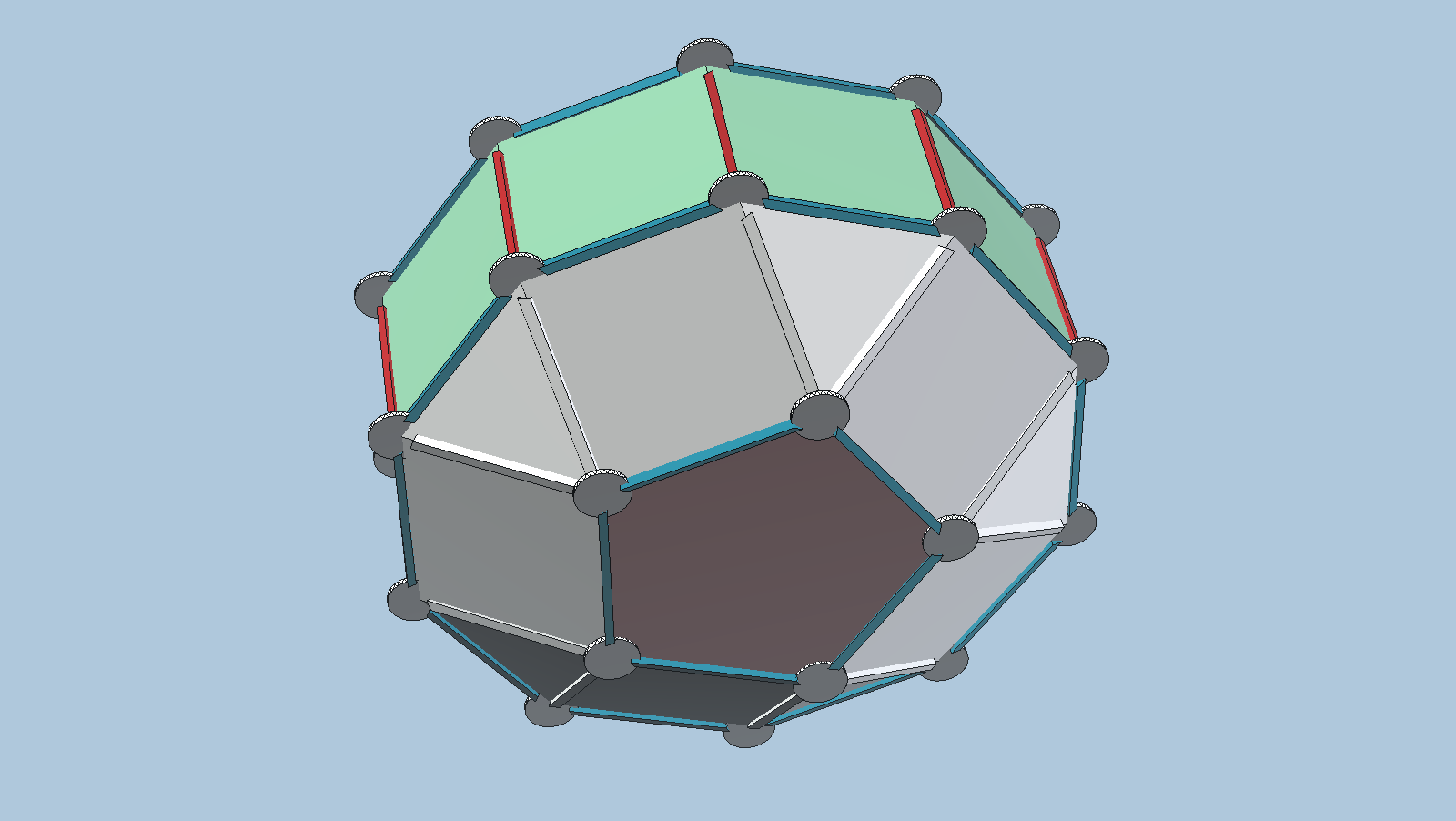
Follow these steps to build the J38 and J39 Johnson solids in vZome desktop using the 30-gon field.
- Using octahedral symmetry, drag a unit length blue strut onto the Z axis, make a ball at the midpoint then delete the strut and both endpoints, leaving just a ball at (0, 0, 1/2). Call that ball A.
- From ball A, drag a strut of *custom length phi in the +X direction. Call the new ball B.
- From ball A, drag a strut of *custom length 1/(-a +c) in the +Z direction. Call the new ball C.
- From ball A, drag a strut of *custom length 1/(a +2c +e- 2g) in the +Y direction. Call the new ball D.
- Switch to antiprism symmetry then select balls B and D.
- Apply the built-in "symmetry around red through origin" tool, deselect all, then select every 3rd ball on the outer ring, starting at ball B and every 6th ball around the inner ring starting at ball D.
- Invert the selection, then delete, leaving 15 balls. At this point, select all and save the file as the common starting point for J38 and J39.
- Either use "Point Reflection" from the "Tools" menu to make the vertices of J38...
- ... or use the built-in "reflection through XY plane" tool, then "Select All" to make the vertices of J39.
- In either case, use a 3D convex hull to generate the struts and panels.
* Use the right click context menu in the Custom Unit Strut Length dialog to apply named values such as phi, or to apply supported operations such as Reciprocal.